Trade overview page
Select a trade from either MY or Company trade page (links are to GO trade pages) to open the trade’s overview page.
From here, you can:
- View the trade and counterparty details
- Generate contracts
- Chat with the counterparty
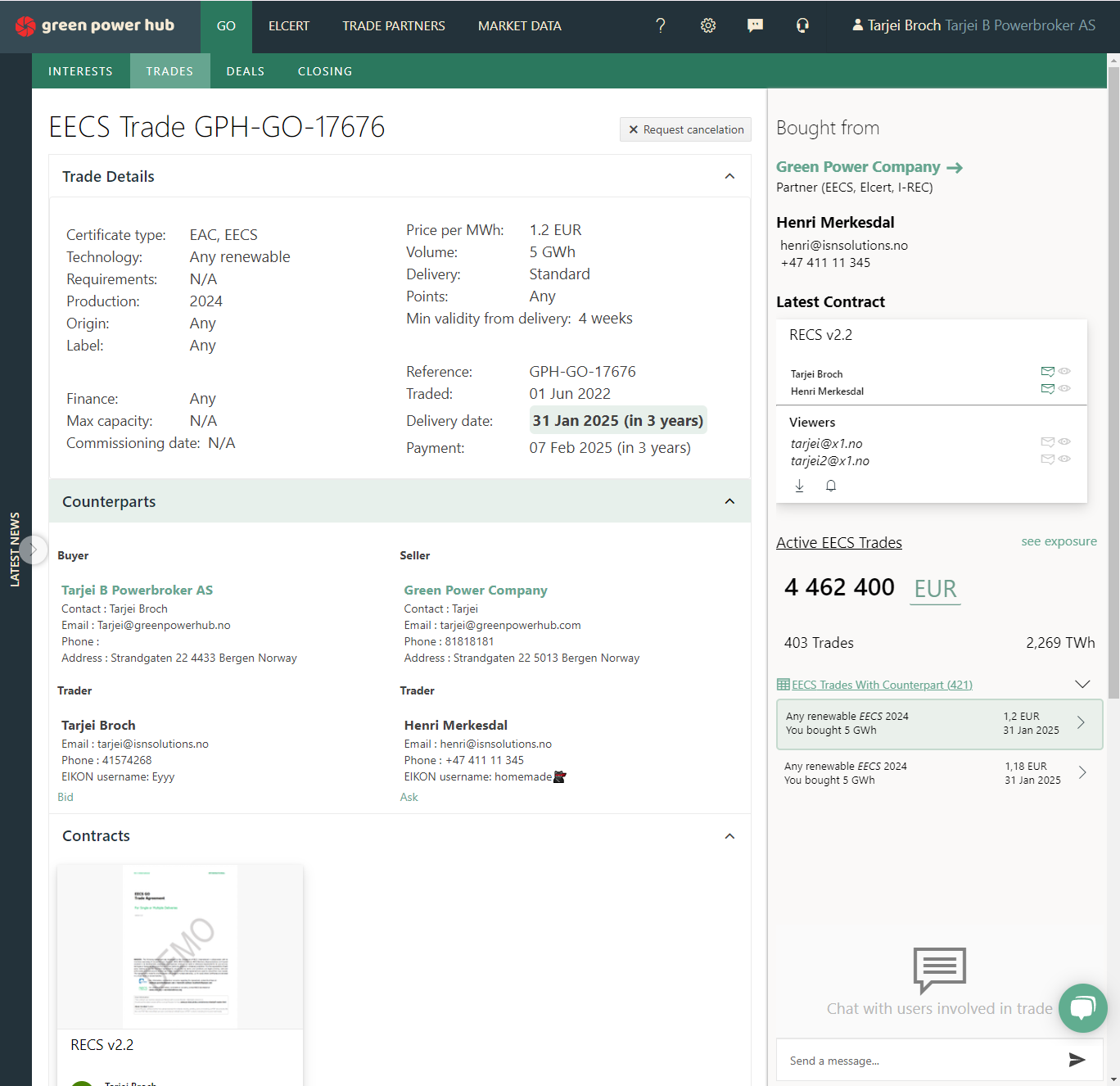
View trade details
At the top of the page you get a quick view of the trade details.
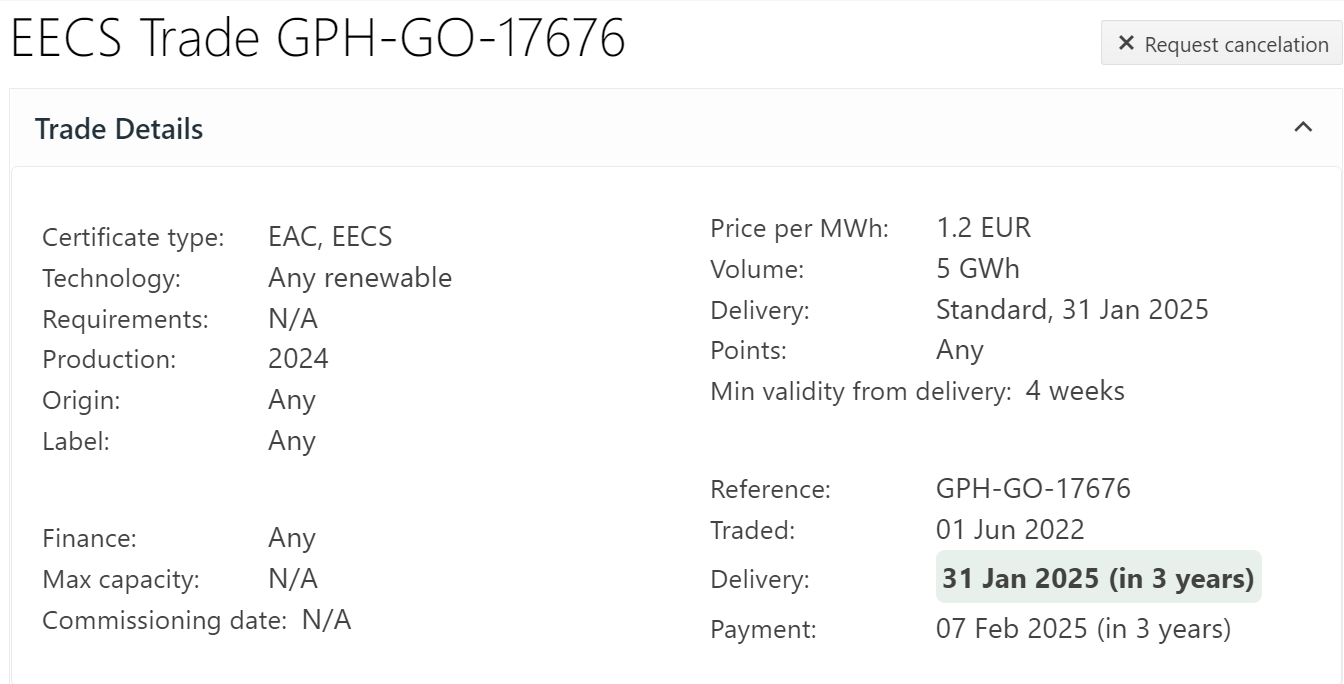
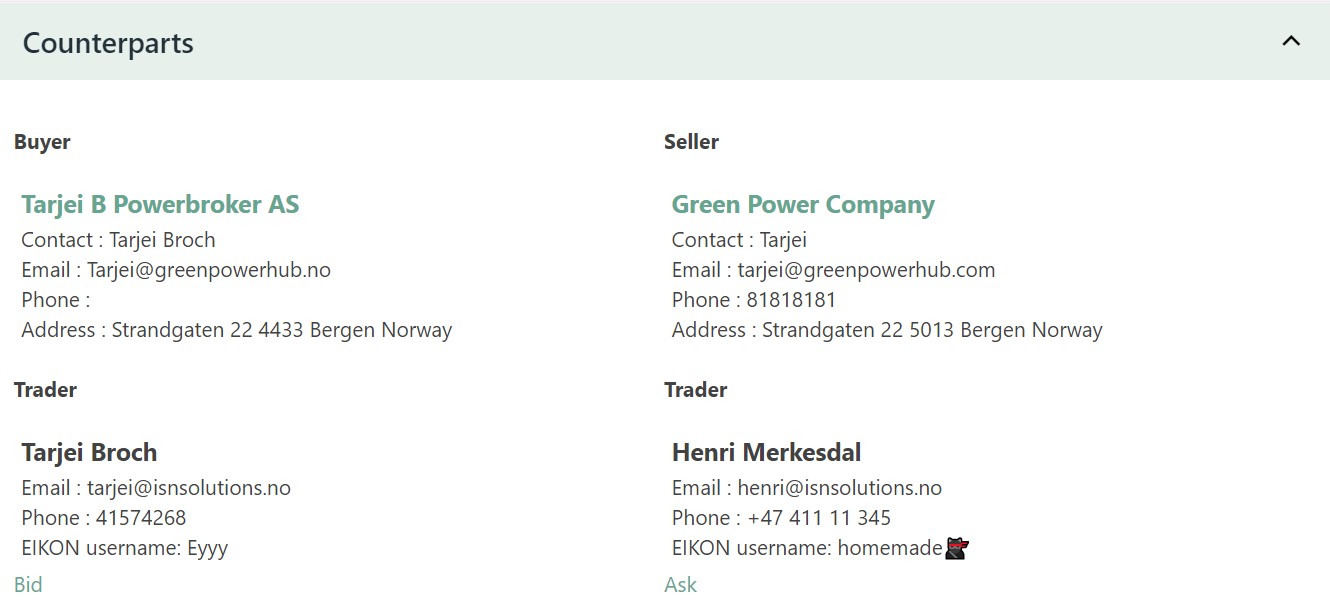
Counterparts
Get the details on the counterparts or navigate to their company profile by clicking their name. View the bid or ask interest by clicking the links at the bottom.
Contracts
Generate a contract from one of the templates (we will add all the trade details) or upload your contract.
When ready, send the contract to e-signing. All traders and signers are emailed the document and a link to E-Sign.
You get an overview of all active contracts and their status.
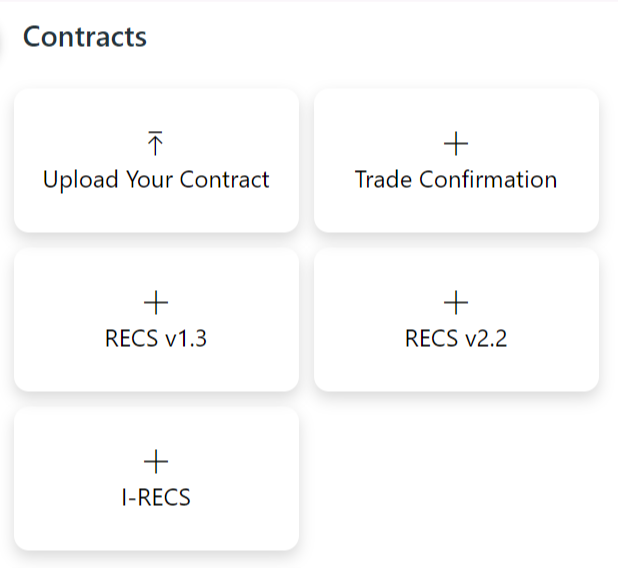

Sidebar – counterpart
Get a quick view of the counterpart, the sidebar has information on the company and trader.
You can click the company name to navigate to the relationship page for the specific company.
Sidebar – exposure
Get a quick overview of exposure and active trades with the trade counterpart.

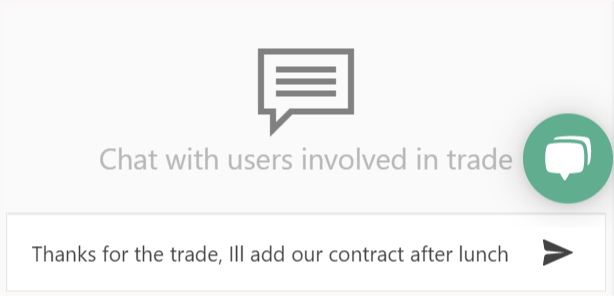
Chat with counterparts
Chat with all the involved parties in the trade.